I can't login to Oxford Advantage application
If you can’t remember your Oxford Advantage application password, you have two ways to reset it.
-
Using the security question and answer to reset the password.
-
Using the email address or mobile number registered with Oxford Advantage LMS.
To reset your password, first, click on the Forgot Password link from the Sign In page.
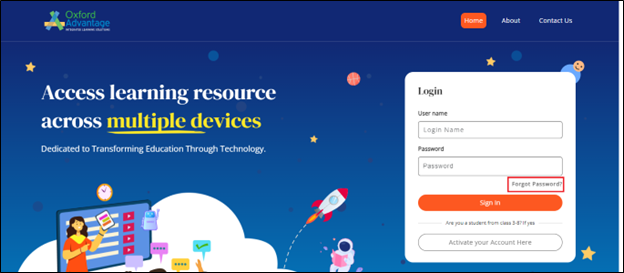
You will be navigating to the Forgot Password page as shown below.
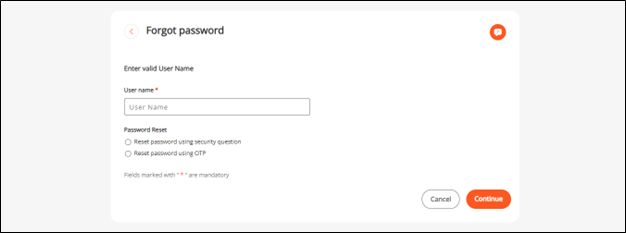
Here you can reset your password by selecting the Security Question or using OTP.
For quick help, click on the Help icon, placed next to the login name textbox. By clicking on the Help icon, you will be directly navigated to the helpfile page of Forgot Password.
icon, placed next to the login name textbox. By clicking on the Help icon, you will be directly navigated to the helpfile page of Forgot Password.